|
|
|

|
|
|
Home Colon Cleanse Remedies | Enema Products for Sale
Questions about ordering? Having any technical difficulties?
Feel free to give us a call at
Questions about ordering? Technical difficulties?
Feel free to give us a call at
▶︎ Questions about ordering? Having any technical difficulties?
Feel free to give us a call at (608) 242-0200 for assistance.
OFFICE HOURS: Monday to Friday, 9 am to 4 pm (Central Time)


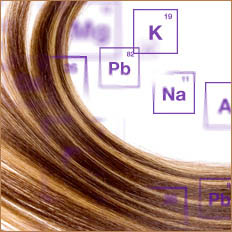
▶︎ We highly recommend this useful health screening tool!
In coordination with our lab partner, Analytical Research Labs, we supply Hair Tissue Mineral Analysis (HTMA) home testing kits to our clients, along with a complimentary follow-up consultation to assess the results.
Hair Tissue Mineral Analysis ensures that you have adequate amounts of essential nutrient minerals and that their relationships to one another (ratios) are optimal. The HTMA also alerts you to any toxic metal levels in your body. Therefore the HTMA is an invaluable screening tool which allows a correct program of diet and supplementation to be designed for each individual's specific needs.
Quality Equipment of Excellent Value
"I have found OHN's equipment to be of not only excellent value but excellent quality. I have bought enema nozzles, bags, and enema coffee and have found them all to be of high quality. I have had two consultations with Kristina. I found her to be very informative and she is quite patient."
▶︎ Learn More About Health Consultations with Kristina Amelong,
You Take Care of Me
"Only business I call. You take care of me. You answer my questions. I buy only your enema equipment. You guys have stayed faithful to me for 15 years. I plan to stay faithful to you for a lifetime!"
Enlightening Materials
"I’ve been a customer of yours since 2016. That was when I started researching in earnest the correct direction toward therapeutic enemas, rather than the usual one-shot approach to basically just clean out the lower colon due to constipation, etc. The materials on your site enlightened me. Since then, I’ve found the products for sale on your site are excellent quality, shipped promptly, and packed very professionally. That’s why I remain a customer."
▶︎ How Do You Administer an Enema?
Quality Coffee Enema Support
"I thought I was knowledgeable about coffee enemas until I spoke with Kristina. Her protocol is far better than others. I am very pleased I spent the time to speak with her."
Control Over My Health and Life Again!
"I've struggled with debilitating chronic constipation for years, unable to work or have a life. I saw various health practitioners without results, and felt hopeless. My first phone consultation with Kristina, I was in tears, but she was so caring. The goat milk enema soap worked better than any colonic I'd had, and the enema bags are the best. It's amazing to have control over my health and life again!"
Relief from Painful Anal Fissures
"Kristina, words can hardly express my gratitude for you and your website during this past week! I was recently diagnosed with a large anal fissure after 30+ days of pain (and misdiagnosis and treatment for something I didn't have). Once diagnosed, I thought I would get relief from conventional medicine, but I was highly mistaken! I learned from you (and your website) what not to eat in order to start the healing process. I also ordered the essential oil blend specifically designed to heal a fissure, the suppository tray, the salve, the coconut oil, and the magnesium. The key to relieving my agony was your products and diet recommendations! I have never experienced so much pain in my life. Thanks to you, I am back to work today and on the road to healing! I really feel you were a godsend to me!"
▶︎
Learn More About Our Anal Fissure Healing Protocol
Recovery from Herbicide Poisoning
"I just wanted you to know that thanks to you, I got my life back. It took a while, as I believe I suffered from chemical poisoning from working on a huge tomato farm and inadvertently inhaling Roundup herbicide. Instead of giving up, I got proactive and went back to my macrobiotic diet along with regular high colonics with your equipment and got my immune system running at 100%. That was way back in 2001. Now at 68 I am in fine health. Just an FYI. Thanks again!"
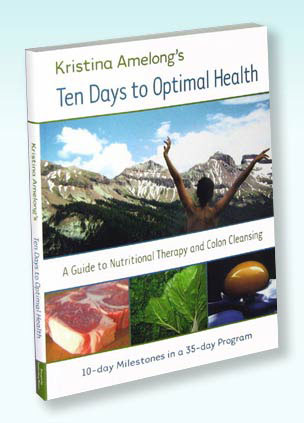
Home Colon Cleanse: Supplies & Expertise for Better Health
On this health and wellness website you can purchase a broad array of high-quality colon-cleansing, nutritional, and educational health products. We offer some of the most proven colon cleanse products for sale online. Our natural colon cleansers include detoxification kits, dietary supplements, and exclusive enema equipment such as Flowmaster Complete Colon Cleanse Kits. These colon cleanse home remedies can be incorporated into an individualized, doctor-supervised program for optimal health. We also feature enema supplies such as non-toxic silicone colon tubes, flex tip and Delrin enema nozzles, made-for-enema coffee and enema soap, and Easy Enema Kits with free educational materials.
In addition to our online store, this website offers a library of clinical articles on diverse health issues and healing tools. Topics include how to perform a home colon cleanse, chronic stress and adrenal fatigue, how to treat anal fissures, yeast infections, chronic constipation relief, fibromyalgia, coffee enema instructions, hypothyroidism, infant constipation, irritable bowel syndrome, Lyme disease, prostate health, seasonal allergies, and weight loss.
Buy home enema products and obtain expert advice for your health at Optimal Health Network.

Raw Food Detox Diet, Fasting, Weston A. Price Dietary Principles
Established in Madison, Wisconsin, in 1998, Optimal Health Network was founded by and is continuously cultivated by Kristina Amelong, CCT, CNC. Kristina is an
Kristina shares her extensive clinical knowledge so that you can successfully put into practice a therapeutic nutrition regimen incorporating (but not limited to) a raw food detoxification diet, fasting, and the dietary principles of Weston A. Price in conjunction with colon cleansing (herbal laxatives, in-home enemas, and/or colon hydrotherapy). This unique protocol is outlined as a 35-day, step-by-step program in Kristina's book, Ten Days to Optimal Health: A Guide to Nutritional Therapy and Colon Cleansing.


We offer at least one subscriber sale per month. Sign up for our wellness newsletter and regularly receive coupons for 15% off or more on most products!
About Kristina's Book:
Ten Days to Optimal Health


